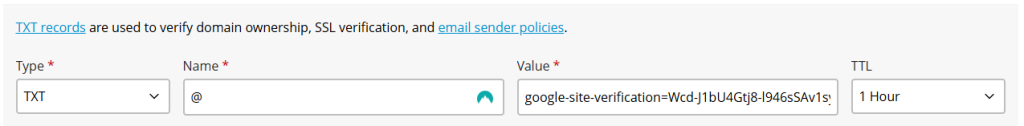This is a very laymens termed article meant to give a basic overview to seting up a domain name
The internet works using an ever increasing number of different technologies however the basics called Domain Name System (DNS) truely allow the internet to work. DNS simplified is basically the Yellow Pages or Index from a book that allows you to find a business or a name of someone and tells you where to look for it.
| Example | Name | Address | Telephone | Location |
| Telephone Directory | Southwind PLC | Microsoft HQ UK, London | 028 8048 2048 | Category |
| A Book | About | Page Number | ||
| DNS | www.kcuk.co.uk | A Record 192.168.10.10 | MX Record 192.168.10.10 | Anywhere |
When you lookup a number or an item in the book you might refer to an index or contents to locate the business or name. DNS is exactly the same it is an online database of domain names; e.g. www.kcuk.co.uk, www.google.com or bbc.co.uk however can hold a lot more detail in DNS as it holds different types of records. When you enter the web address of a website your web browser / computer behind the scenes does a number of smaller quick searches to work out how to get you to the website you have requested.
A DNS record as mentioned can have lots of different parts common ones:
- A Record – Used to point a domain or service to a server with code or services to run and has an IP address and host name to name to be completed
- CNAME – A bit like an A record can be used to point a Name to another Subdomain
- MX – Mail Exchange records are the basics of setting up email routing and server location using Name, Priority and Value
- TXT – Text records are used for a number of different purposes mostly to verify ownership of a domain.
Others include SPF, DMARC, DKIM, BIMI and AAAA records are also used but for the purpose of this article will be covered elsewhere
Changing Domain Details (123-Reg)
Using 123 Reg as my domain host for years and use it to manage my domain plus a few others I own Jurassic Vinyls has been a great example of using all of the DNS records mentioned above. This updated in December 2024 using screen shots from that date 123 reg do change there portal infrequently but some screens may look different:
1. Login into www.123reg.co.uk
2 . Navigate to the control panel from the menu in the top right
3. Locate your domai\n from the list below and select DNS from the list
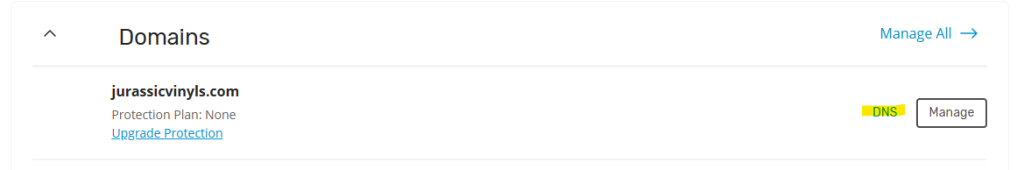
4. If you are doing this for your first time you may need to clear down any old records look for any of the records mentioned above and delete them.
5. Add an A record there will be at least three entries here needed two need for a website http and www and then another for mail and should look like below. Once entered make sure you click save all records
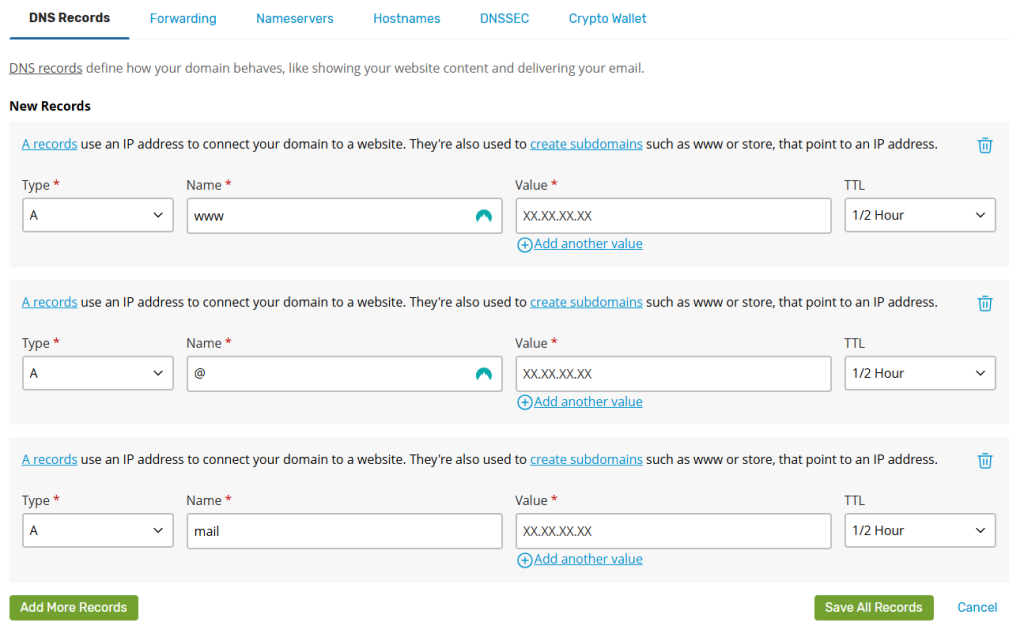
6. A CNAME has similar capactiy to an A Record and looks slightly different, instead of an IP adress in the value field you will need a qualified domain name. Once entered make sure you click save record
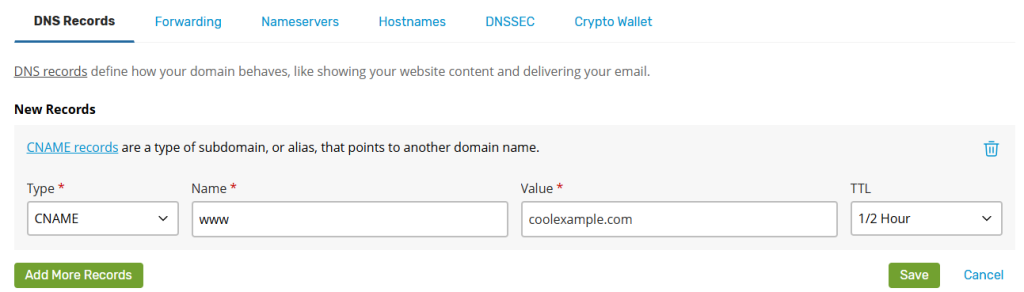
7. If you are setting up emails you will need to create MX record as well this will need the following information entered. Once entered make sure you click save all records
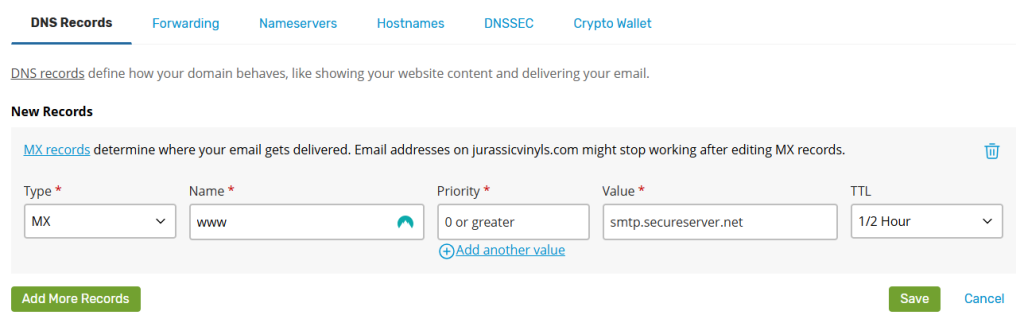
8. Text again are similar to above and will have name and value if no value specified just an @ sign is used
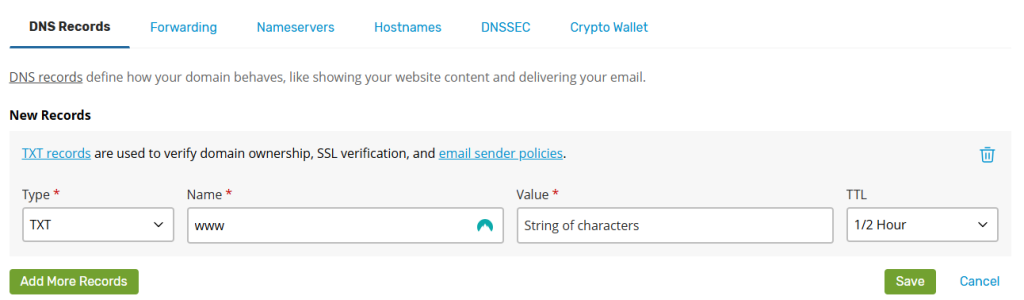
example below for google analytics